What Is Continuous Integration (CI)?
Continuous Integration, or CI for short, is a way of working where developers regularly add their code changes to a shared
codebase. Every time someone adds something, the system automatically builds the app and runs tests to check if everything still works.
Why is this helpful? Because it catches problems early, keeps the code clean, and helps teams move faster without
stepping on each other’s toes.
Why Use CI? The Main Benefits
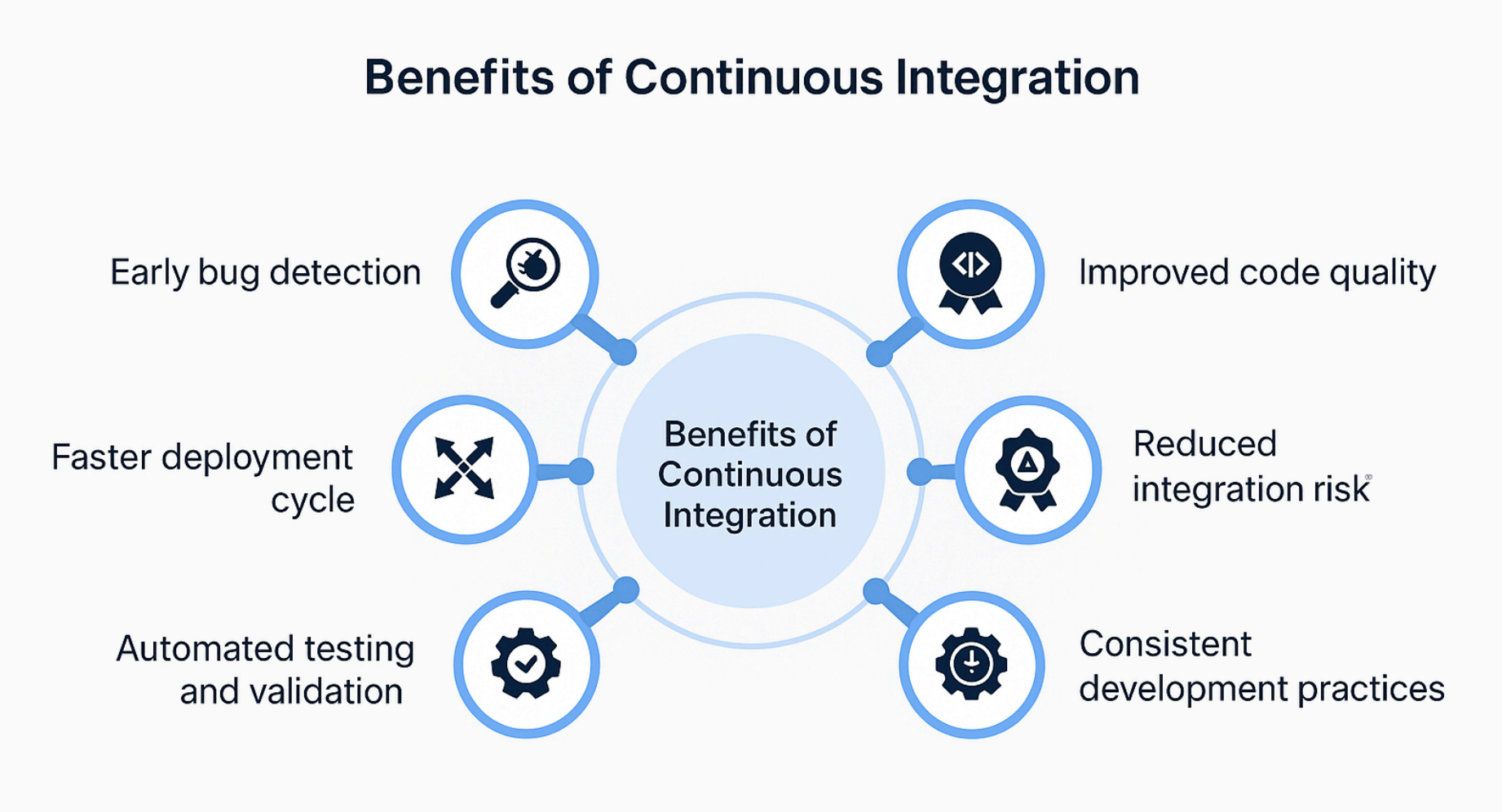
Here are some of the top reasons teams does CI:
- Find bugs early, before they grow into big problems
- Deploy faster, without waiting for long test cycles
- Automate your tests and save time
- Write better quality code, thanks to instant feedback
- Lower the risk when merging code
- Work more consistently as a team
It’s all about smoother teamwork and faster delivery.
How CI Works – The Basic Flow
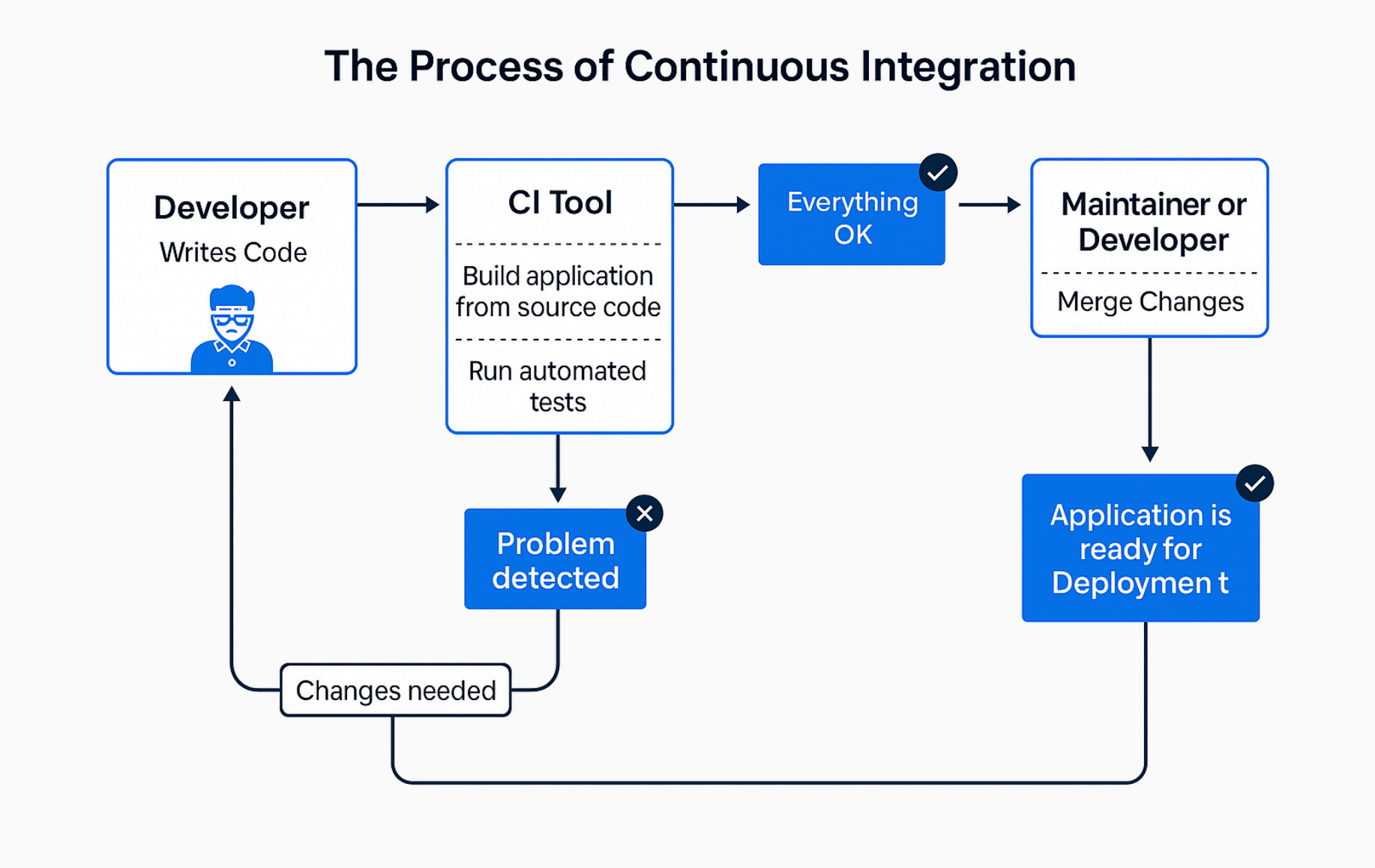
Here’s what usually happens:
A developer writes code and pushes it to the shared repository.
A CI tool (like GitHub Actions, Jenkins, or Azure DevOps) kicks in.
It builds the app and runs automated tests.
If everything passes, it s̓ ready to merge.
If something breaks, the developer gets notified and fixes it right away.
Simple as that — catch issues early and fix them quickly.
CI, CD, and the Bigger Picture
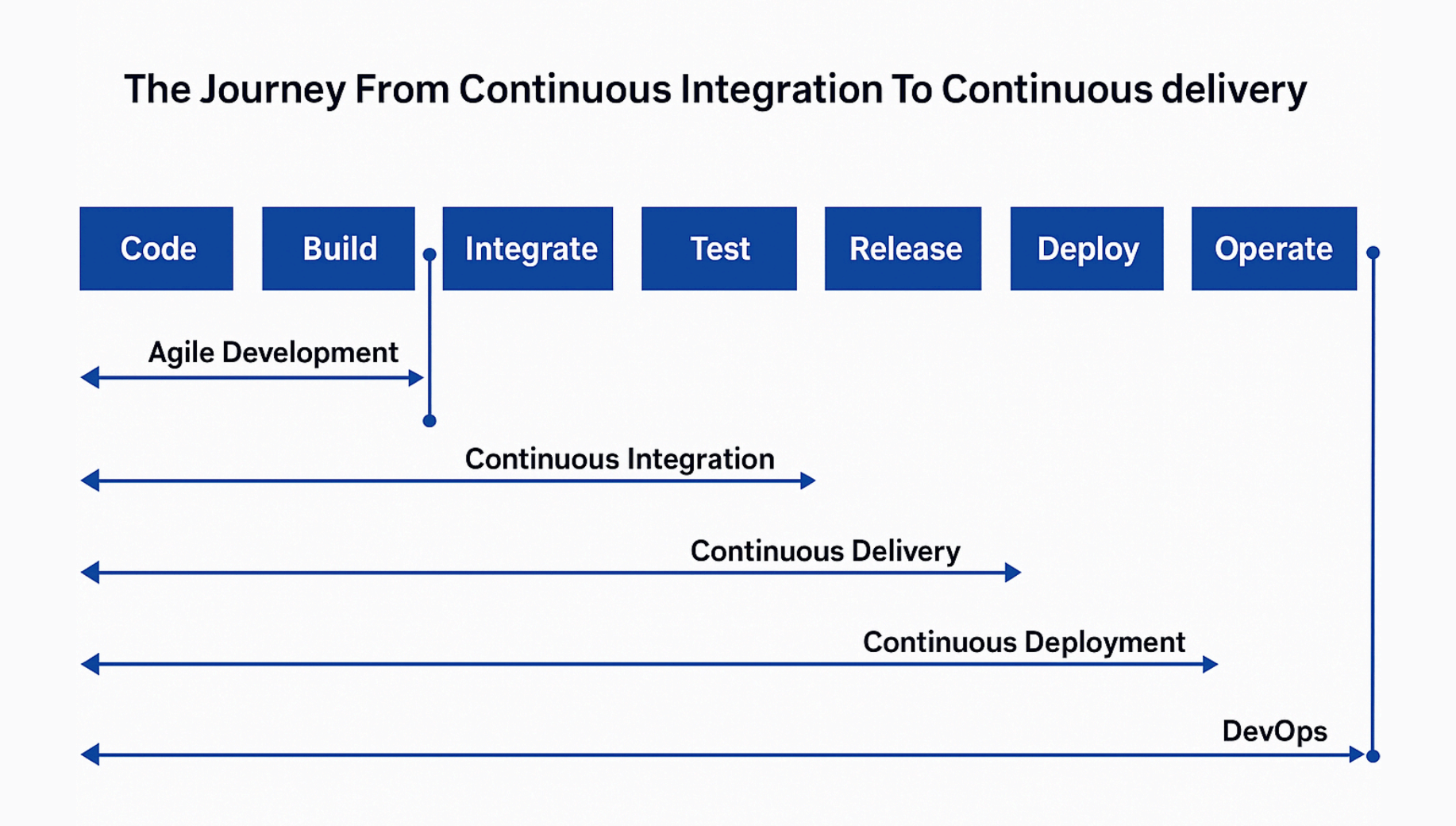
CI is just the first step. Many teams go further with:
Continuous Delivery (CD) – where code is automatically prepared for release
Continuous Deployment – where changes go straight to production after passing tests
DevOps – the bigger approach that connects development and operations, from idea to production and back again
This way, software gets shipped faster and more reliably.
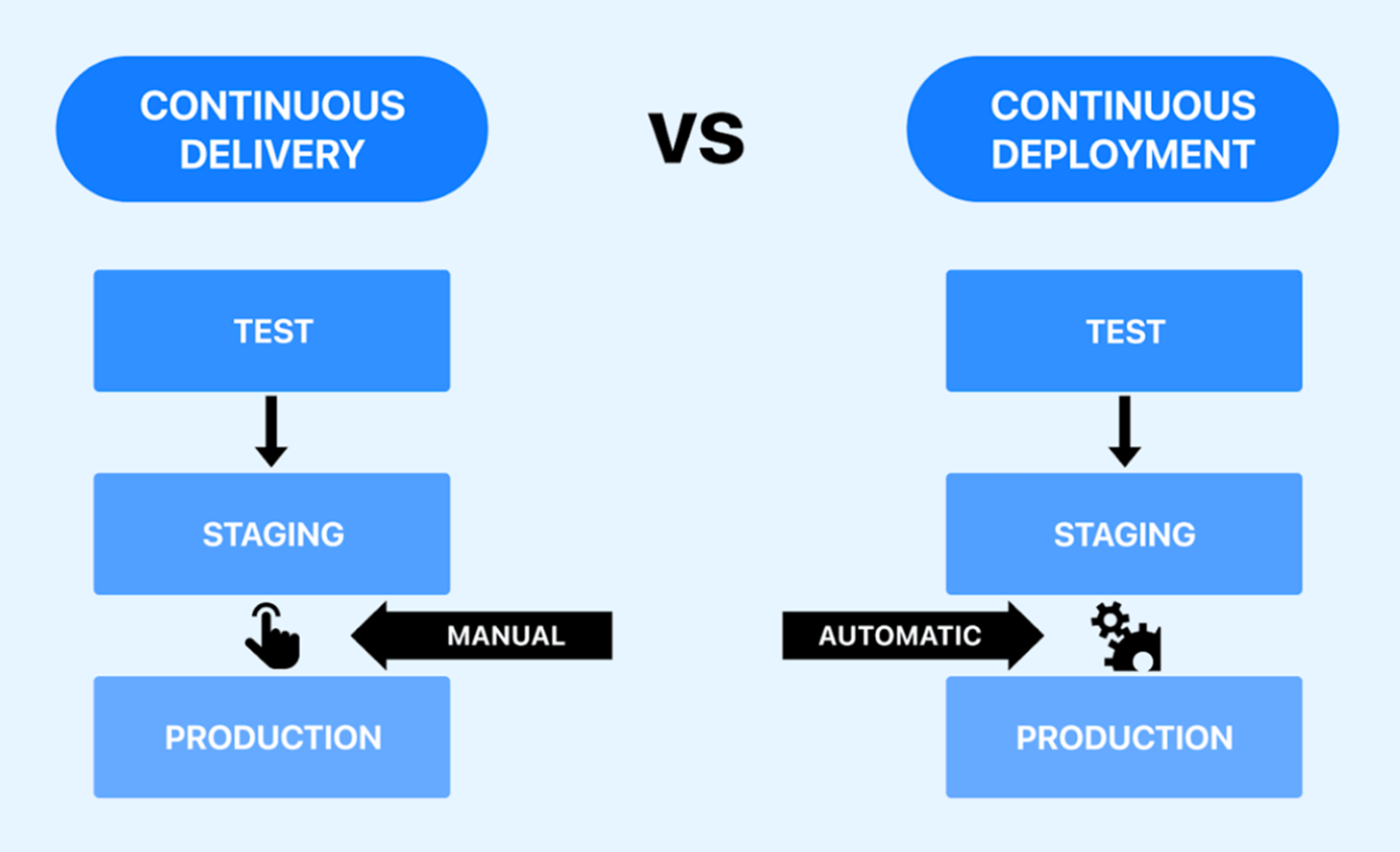
(Delivery vs Deployment)
Good Practices to Keep in Mind
To get the most out of CI:
- Always run tests before merging code
- Add security and code quality checks
- Use pull requests and review changes
- Keep pipelines clean and fast
- Make sure the team gets notified when something fails
DevOps Toolchain
DevOps toolchain is a set or combination of tools that aid in the delivery, development, and management of software applications throughout the systems development life cycle, as coordinated by an organisation that uses
DevOps practices.
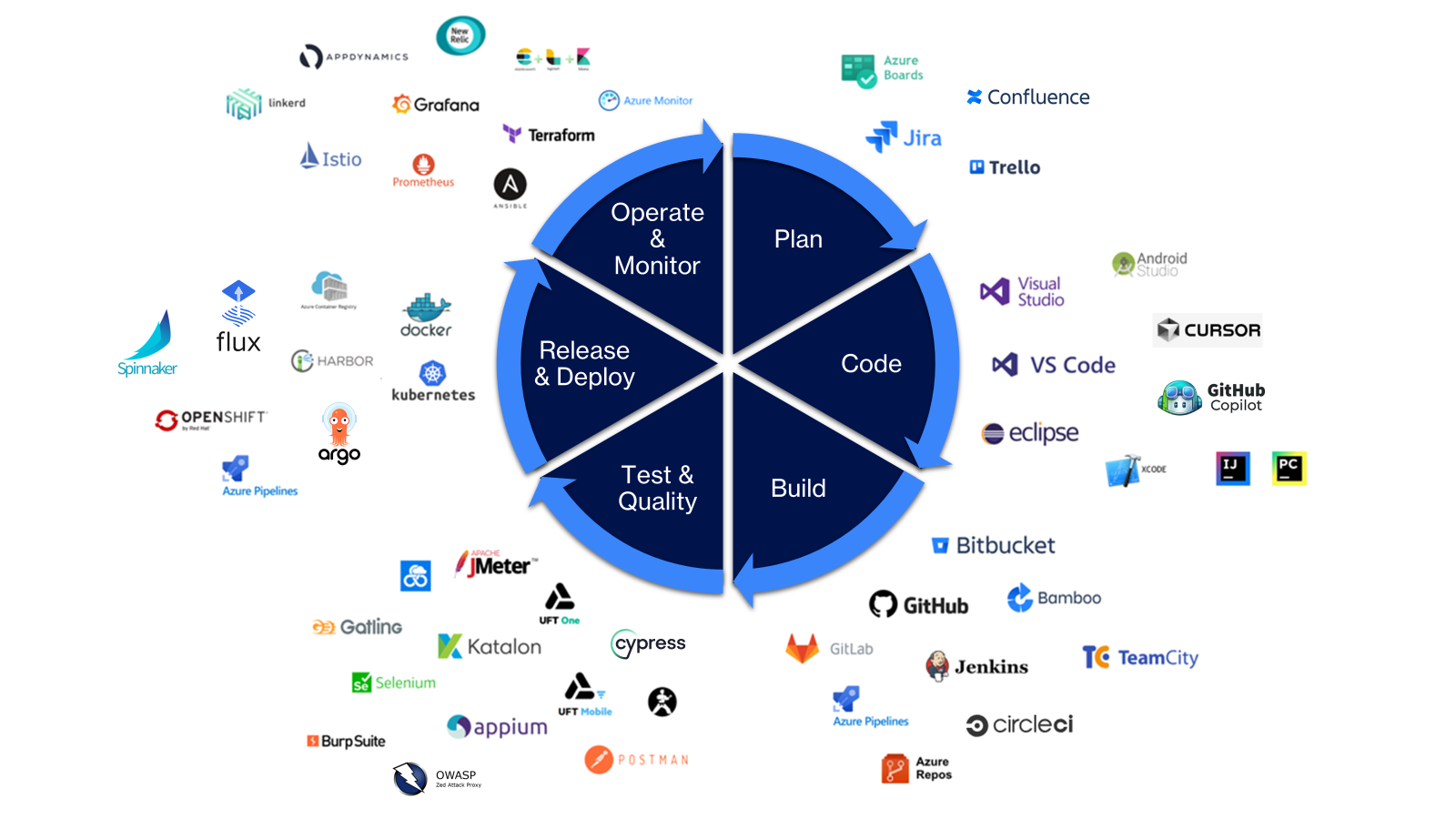
Benefits of DevOps Toolchain
| Category | Benefits of a DevOps Toolchain Design |
|---|---|
| Standardization | Ensures consistency across projects by defining reusable, standardized processes and tools. |
| Visual Communication | Helps communicate complex DevOps flows clearly to both internal teams and clients. |
| Tool Integration | Aligns best-of-breed tools into a cohesive system, improving automation and reducing manual efforts. |
| Workflow Efficiency | Streamlines development, testing, and deployment steps for faster and more reliable delivery. |
| Error & Risk Management | Makes it easier to identify and mitigate risks or gaps through visibility of the full pipeline. |
| Onboarding & Training | Acts as a guide for training new team members and educating clients about DevOps practices. |
| Transparency & Monitoring | Provides traceability and visibility across the lifecycle, enhancing trust with stakeholders. |
| Measurement & Improvement | Enables continuous performance monitoring and optimization by pinpointing weak spots. |
| Competitive Advantage | Demonstrates professionalism and capability in consulting engagements, improving win rates and reputation. |